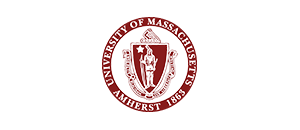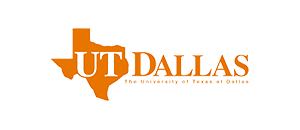PeopleUX intercepts PeopleSoft’s HTML, applies rules, and helps you make PeopleSoft more accessible for your users.
Deliver platform-wide accessibility to PeopleSoft (for smartphone, tablet, and desktop), optimizing all PeopleSoft pages without customizations.
PeopleUX leverages semantic elements to organize content and minimizes the need to re-read content during end-user interaction. Also alternates graphics and images to avoid limitations posed by visually conveyed information.
With appropriate font sizes, simple information structuring, contrasting colors (while not using only colors as the major differentiator) PeopleUX addresses the needs of disabled users to the most minuscule detail.

Key Features
- Tightly Coupled with PeopleSoft
- Responsive for all form factors
- Cross platform/browser compatibility
- Compatible on assistive technologies including JAWS
- Light weight, rapid Implementation
Key Benefits

Encourage an inclusive culture by discovering and correcting usability problems that may be affecting users who require assistive technologies.

Optimizing for accessibility can help your reputation as an educational institution and as an employer of choice.

Having such a high volume of pages to optimize in your PeopleSoft environment puts you at risk for noncompliance, as WCAG 2.0 and ADA compliance standards states that all electronic and information technology must be accessible to people with disabilities.
Resources
Data Sheet
PeopleUX Makes PeopleSoft Accessible
View