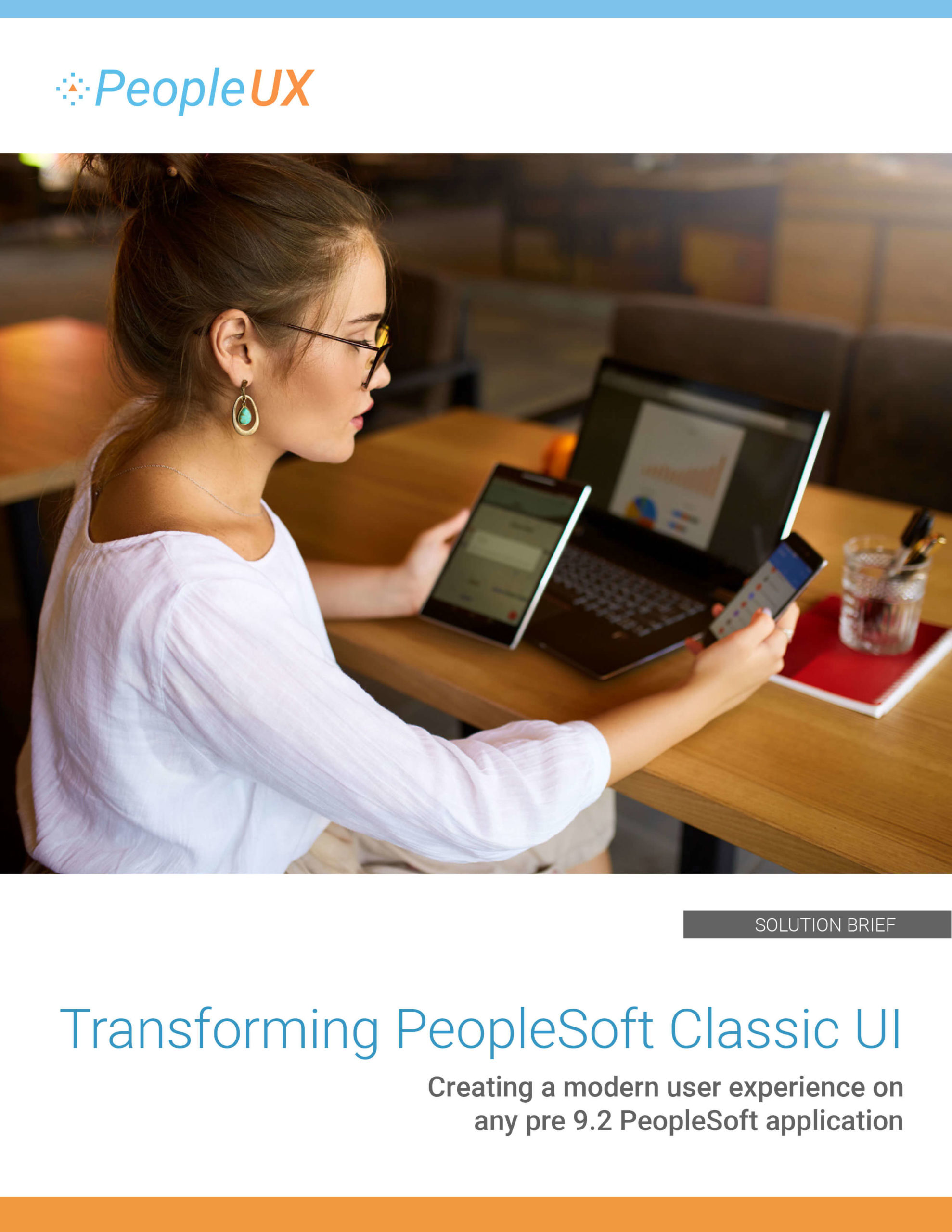
Transforming PeopleSoft Classic UI
Organizations on pre 9.2 releases are limited to using the Classic UI screens on a desktop/laptop browser only. For applications on PeopleTools 8.56 or later, customers could create Fluid UI screens, but creating Fluid pages requires a different skill-set (HTML 5, CSS, and JavaScript). Learn how you can deliver a streamlined, consistent, and mobile-friendly user-experience despite the version of PeopleSoft.

Improving the PeopleSoft eProcurement User Experience
The Classic user interface (built only for desktop) slows down self-service for requisition requests, approvals, and other procurement tasks, especially when accessed on mobile devices. Learn how PeopleSoft eProcurement customers can mitigate potential challenges in their path towards a mobile supply chain strategy, and ensure optimal ROI, boost workforce productivity, and minimize corporate spending.

Maximize employee engagement and productivity
Employees seeking constant support in fulfilling tasks like benefits enrollment, submitting expenses, performance management, and more can defeat the purpose of self-service and make your HR help desk a significant cost center. Learn how PeopleUX maximizes the reach of your self-service transactions by enabling mobile functionality and an intuitive UX design.
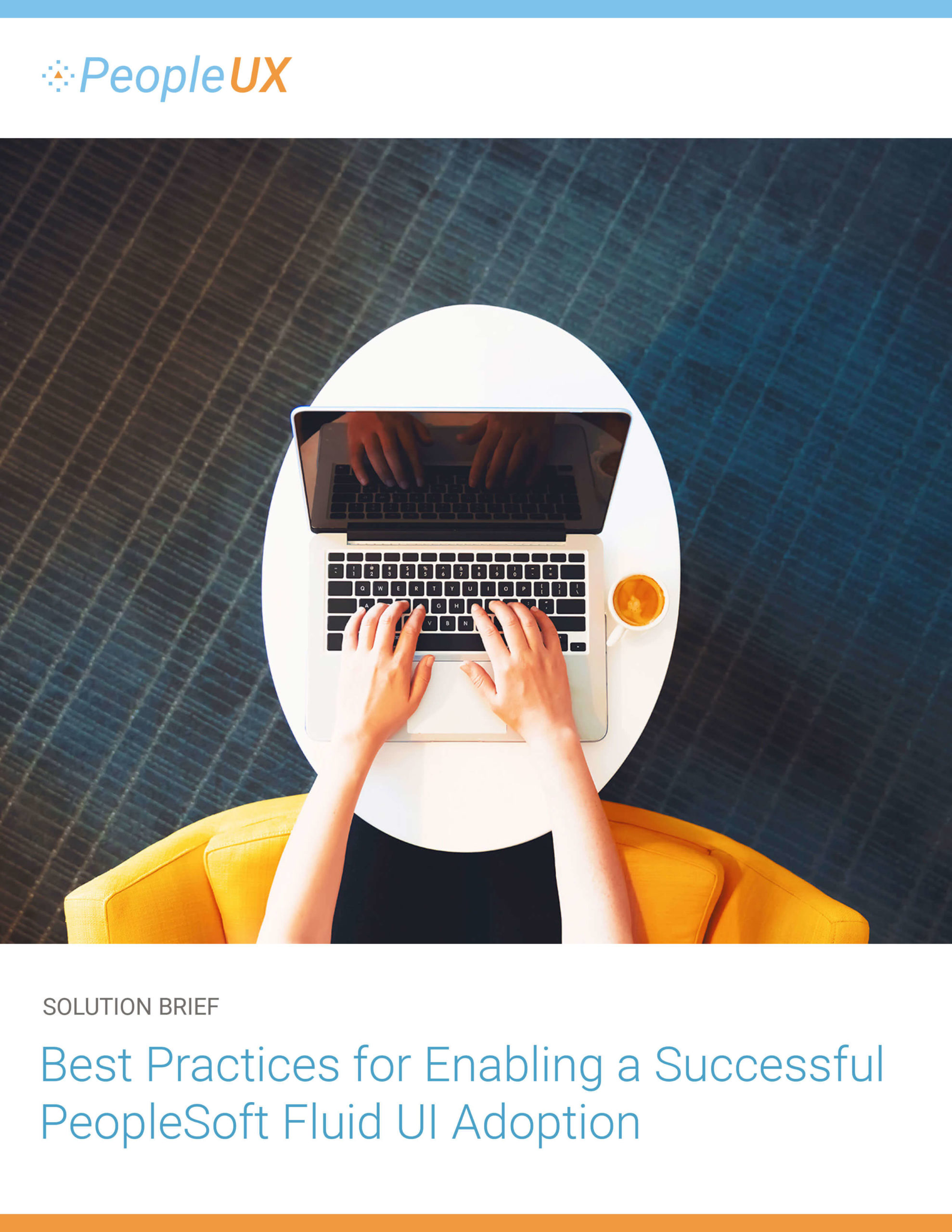
PeopleSoft Fluid UI Adoption
As organizations deploy Fluid, it is important to consider several key variables, including Fluid UI’s pre-set form-factors and Oracle’s selective page roll-out schedule. Learn how combining PeopleUX with a Fluid adoption project allows organizations to deploy Fluid pages without being effected by Oracle’s roll-out schedule or the retirement of existing Classic pages.
